下载麦子钱包
导入 EOS 钱包
选择 EOS 钱包类型,输入 EOS 私钥(即之前做EOS映射时生成的私钥,如果映射的账户 EOS 数量少于1是无法导入的)。


选择默认的账户名,输入转账密码。

成功导入后即可看到自己的 EOS 钱包和账户名。

EOS 投票
点击界面底部【应用】按钮,在应用列表中找到并点击【EOS 超级节点投票】应用。

抵押界面使用默认的设置,点击【保存】即可。

搜索并选择你要投票的超级节点,点击【投票】,输入密码即可完成投票。

如果你有任何疑问,请添加群秘微信号 MediShares03,加入【MediShares – 麦子钱包】交流群。
Install Math Wallet
Import EOS Wallet
Select EOS Wallet, enter EOS private key (the private key generated from EOS Mapping, the EOS Wallet cannot be imported if the EOS amount of the mapped account is less than 1)


Select default account and enter transfer password.

You can see your EOS wallet and account name after successfully importing it.

EOS Voting
Click the 【DApp】at the bottom of the interface,find and click Dapp【EOS Block Producer Voting】in the DApp list.

Use the default setting and then click 【Save】.

Search and select the block producer you want to vote for, click【Vote】and enter password to complete the voting.
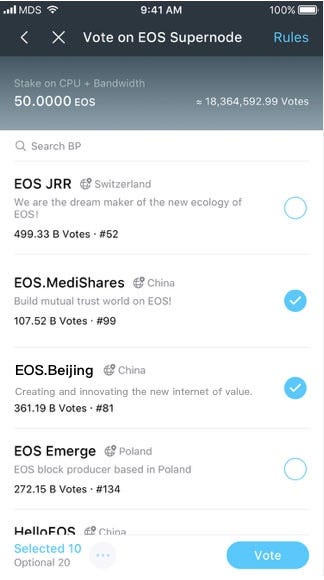
If you have any questions, you could join our Telegram for help: