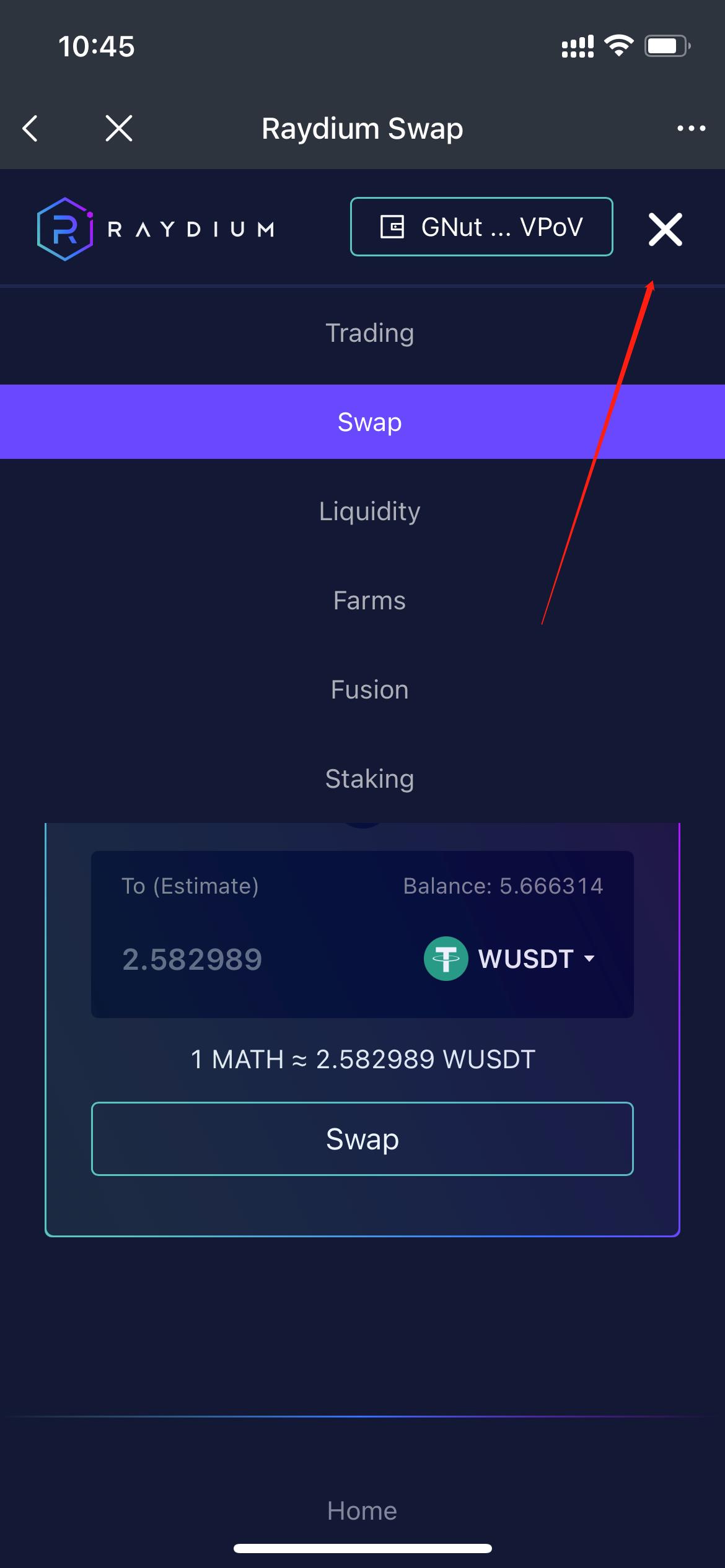首先下载麦子钱包:https://mathwallet.org
切换至 Solona 打开 应用 – Raydium
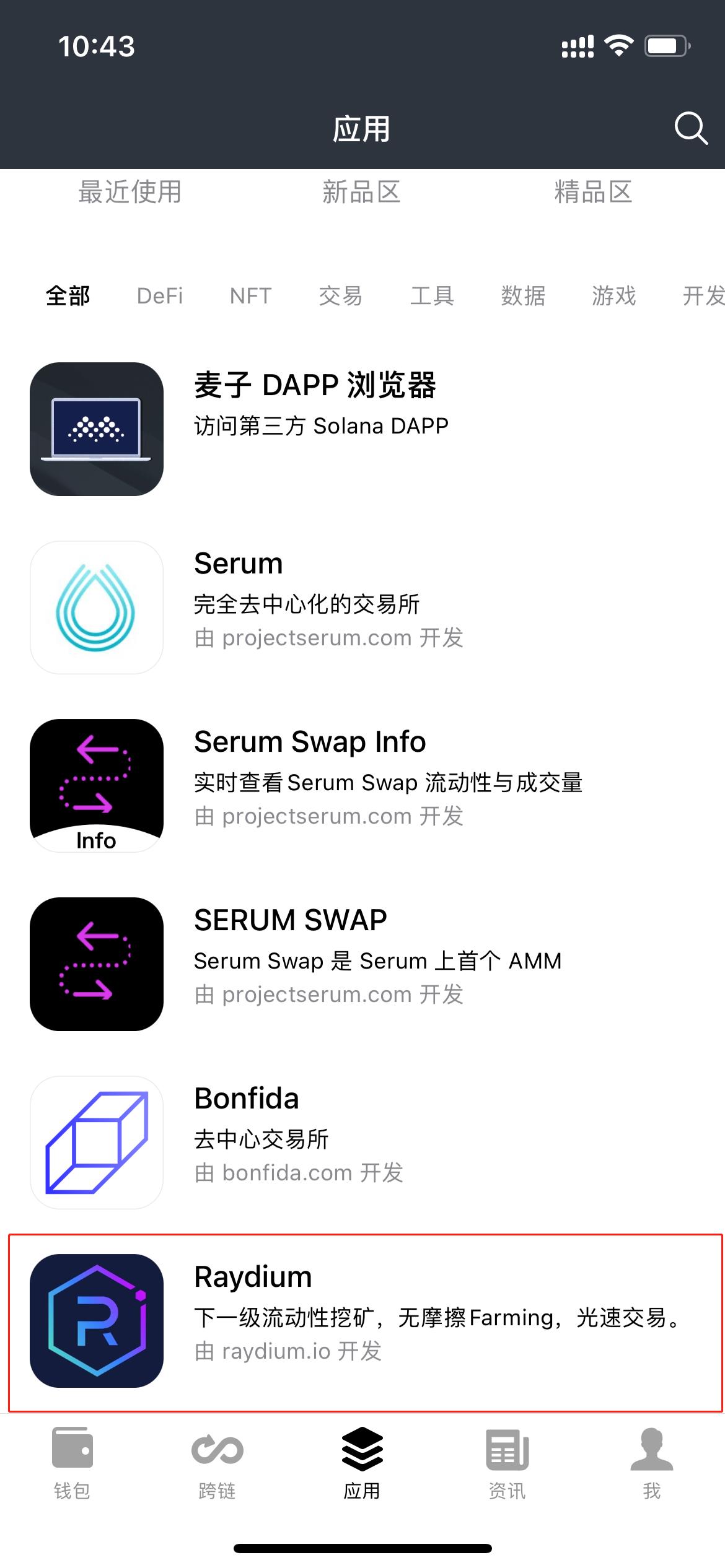
点击 “LAUNCH APP”
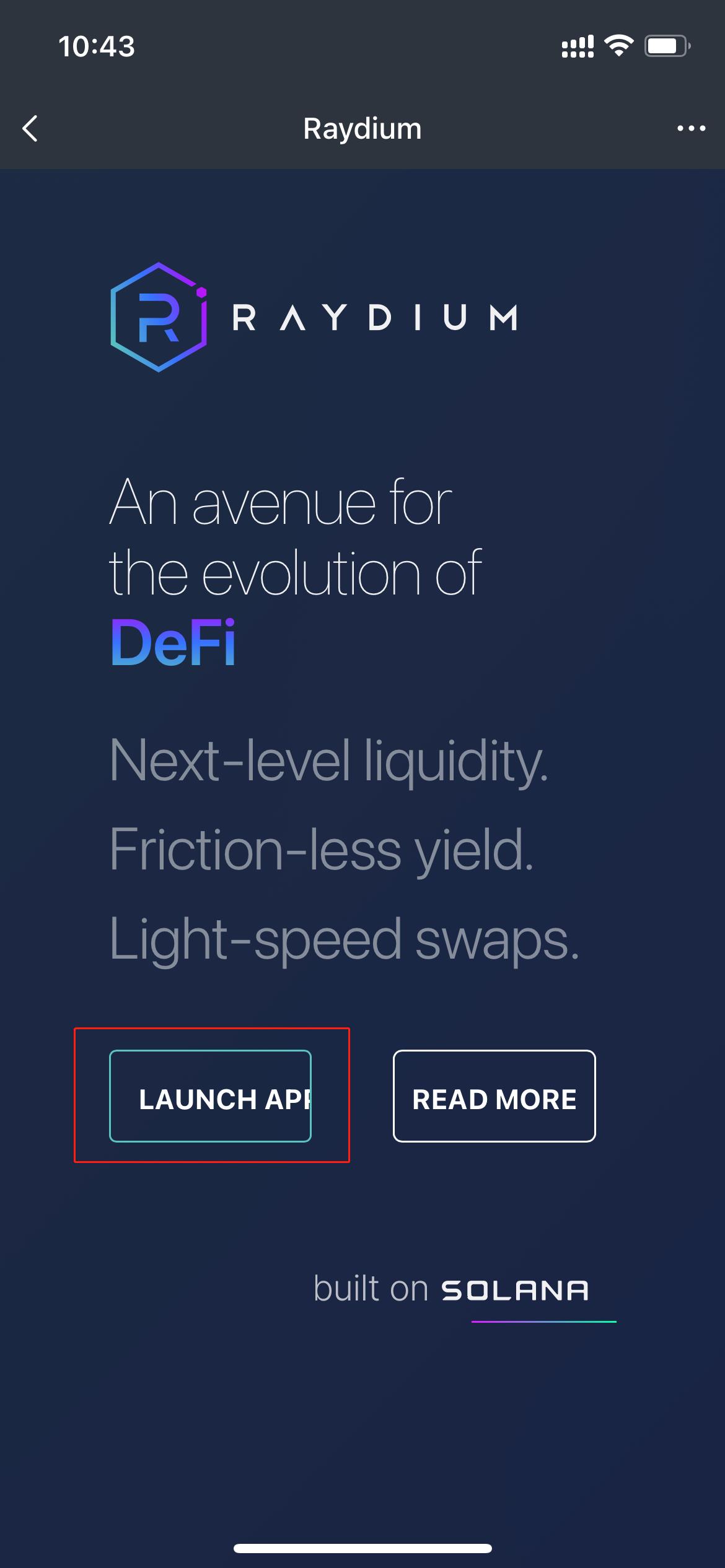
点击 “ Connect Wallet”
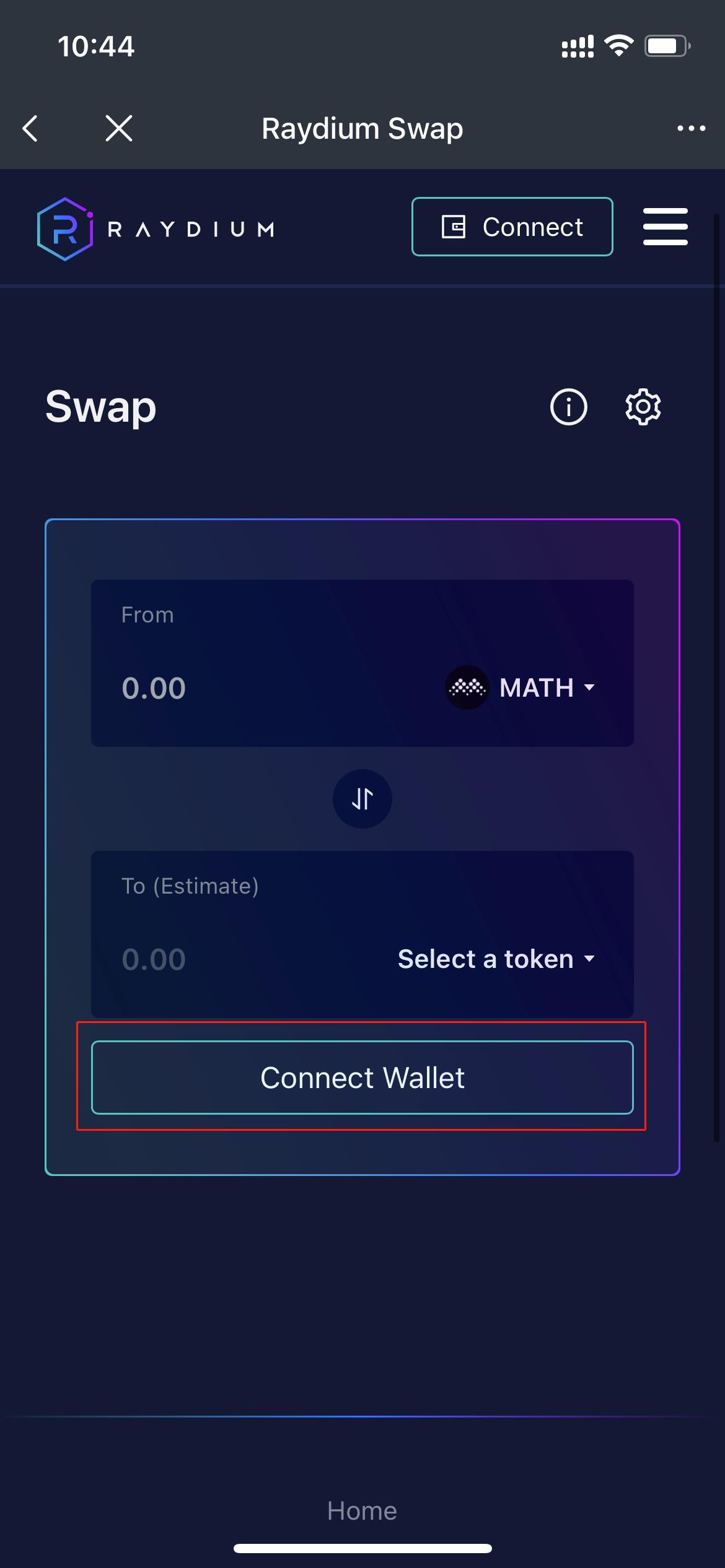
选择 “MathWallet”
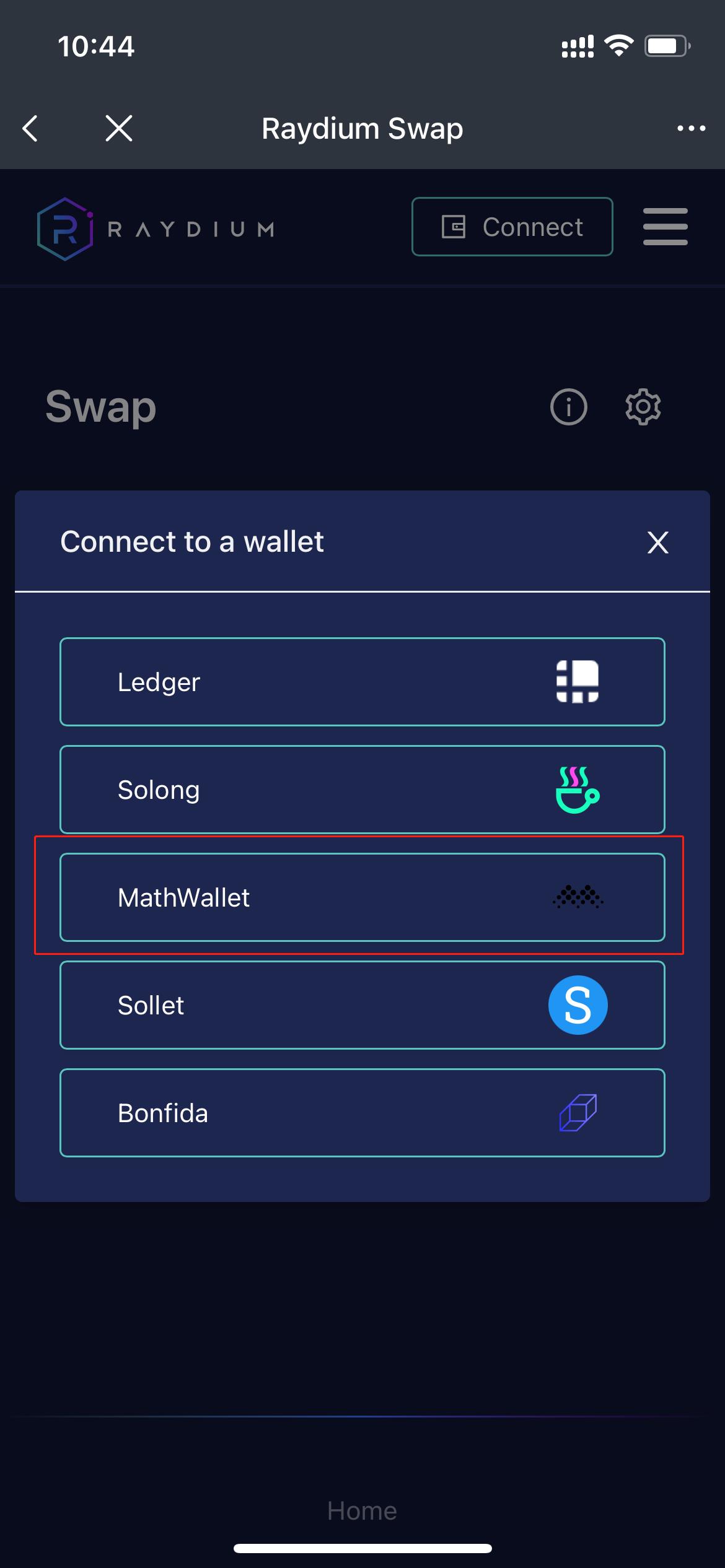
连接钱包后,选择交易对后,即可进行 token 的兑换
(点击设置可对滑点进行调整)
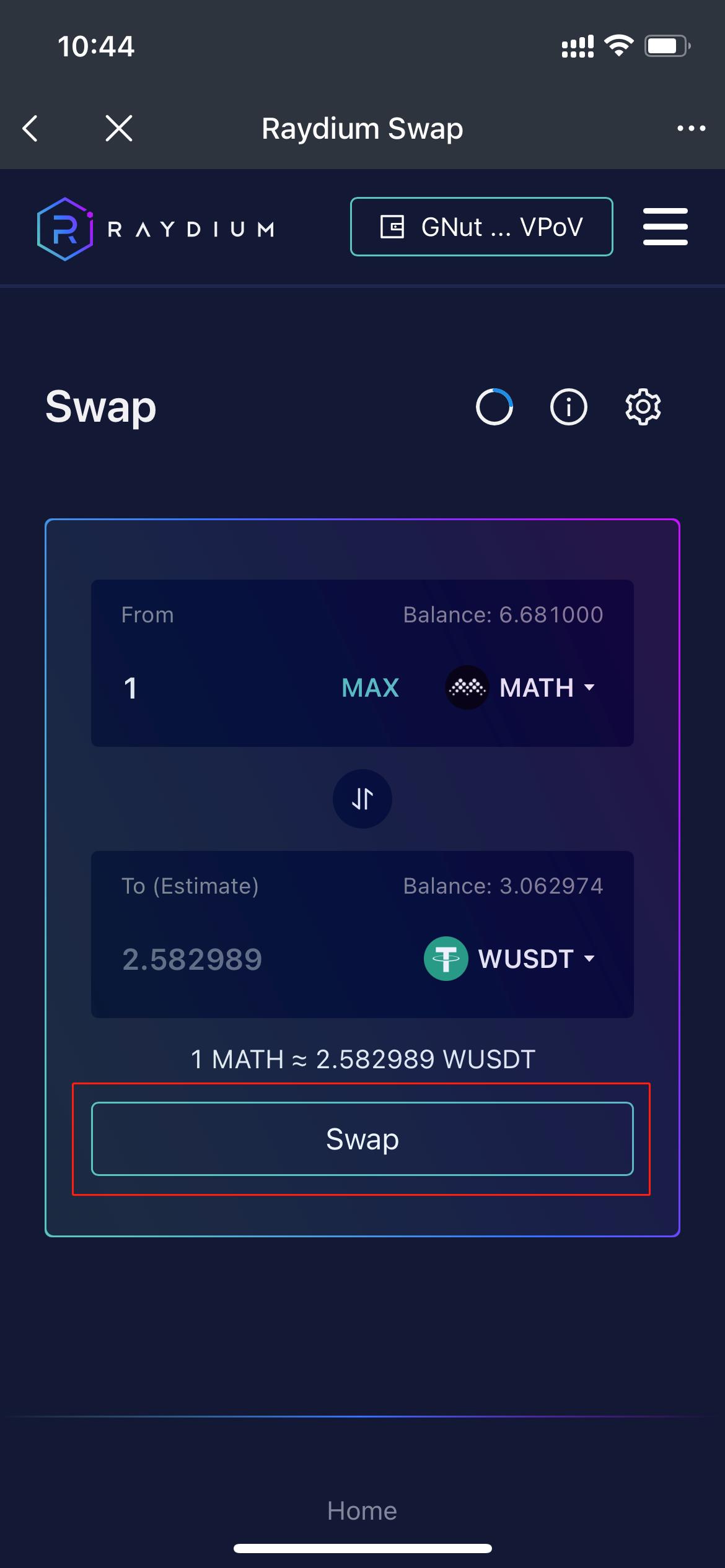
更多功能可点击右上角菜单查看
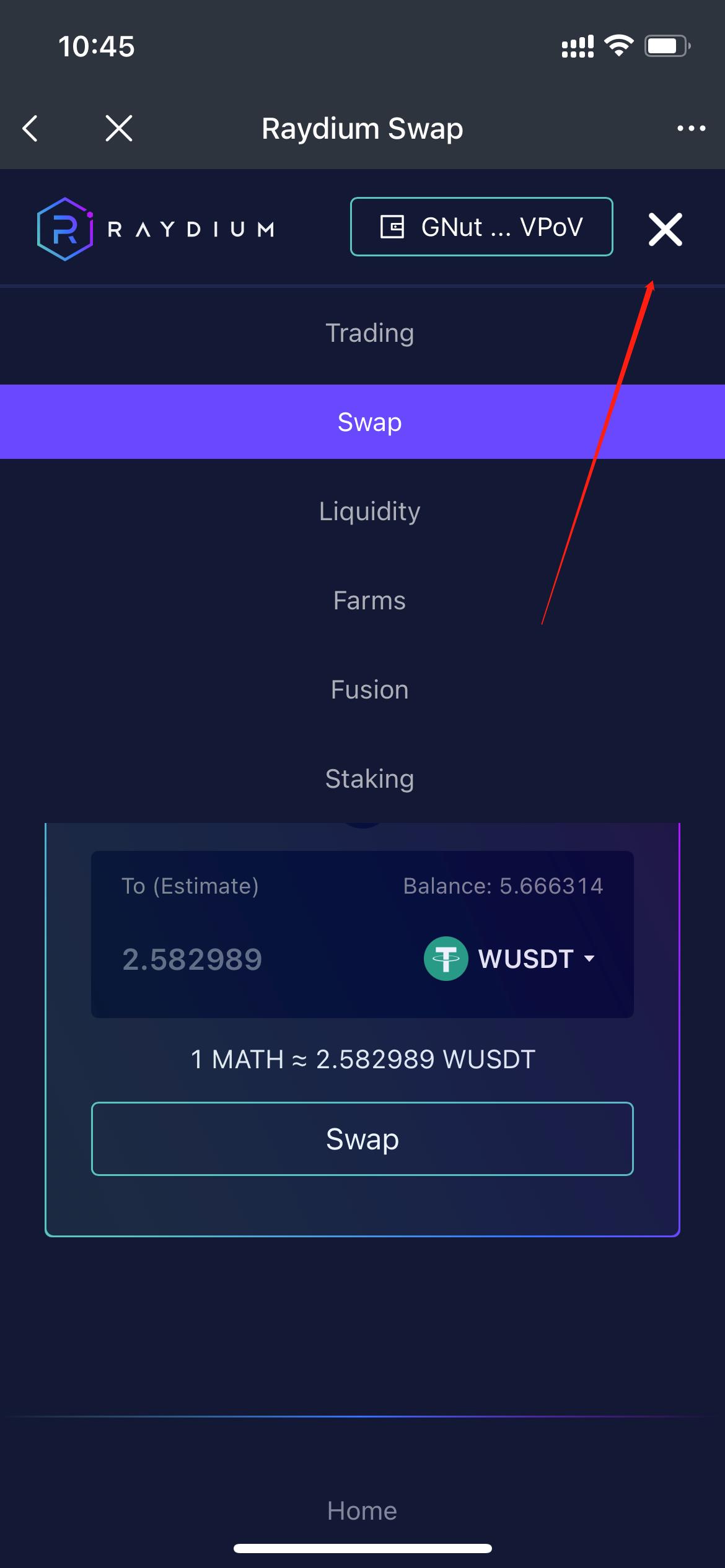
帮助中心
首先下载麦子钱包:https://mathwallet.org
切换至 Solona 打开 应用 – Raydium
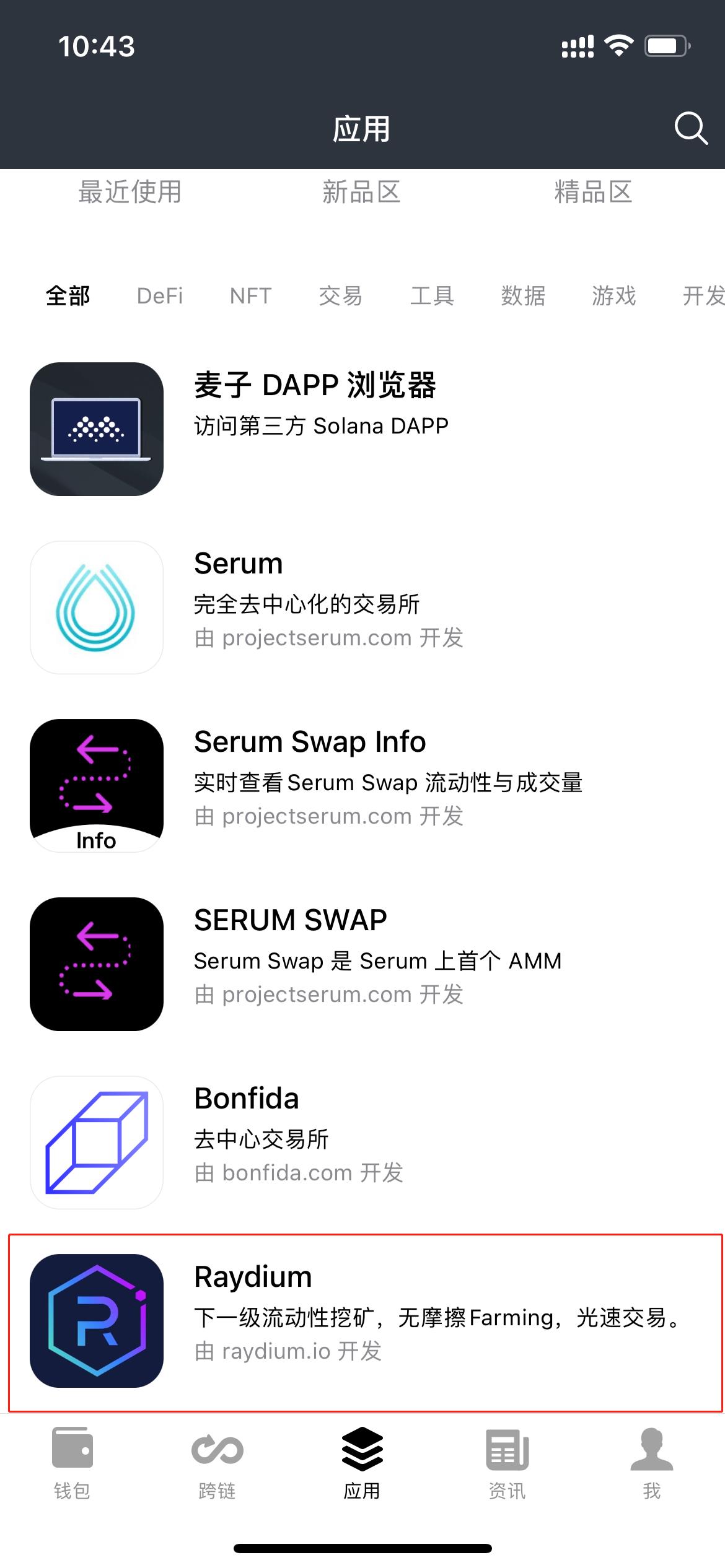
点击 “LAUNCH APP”
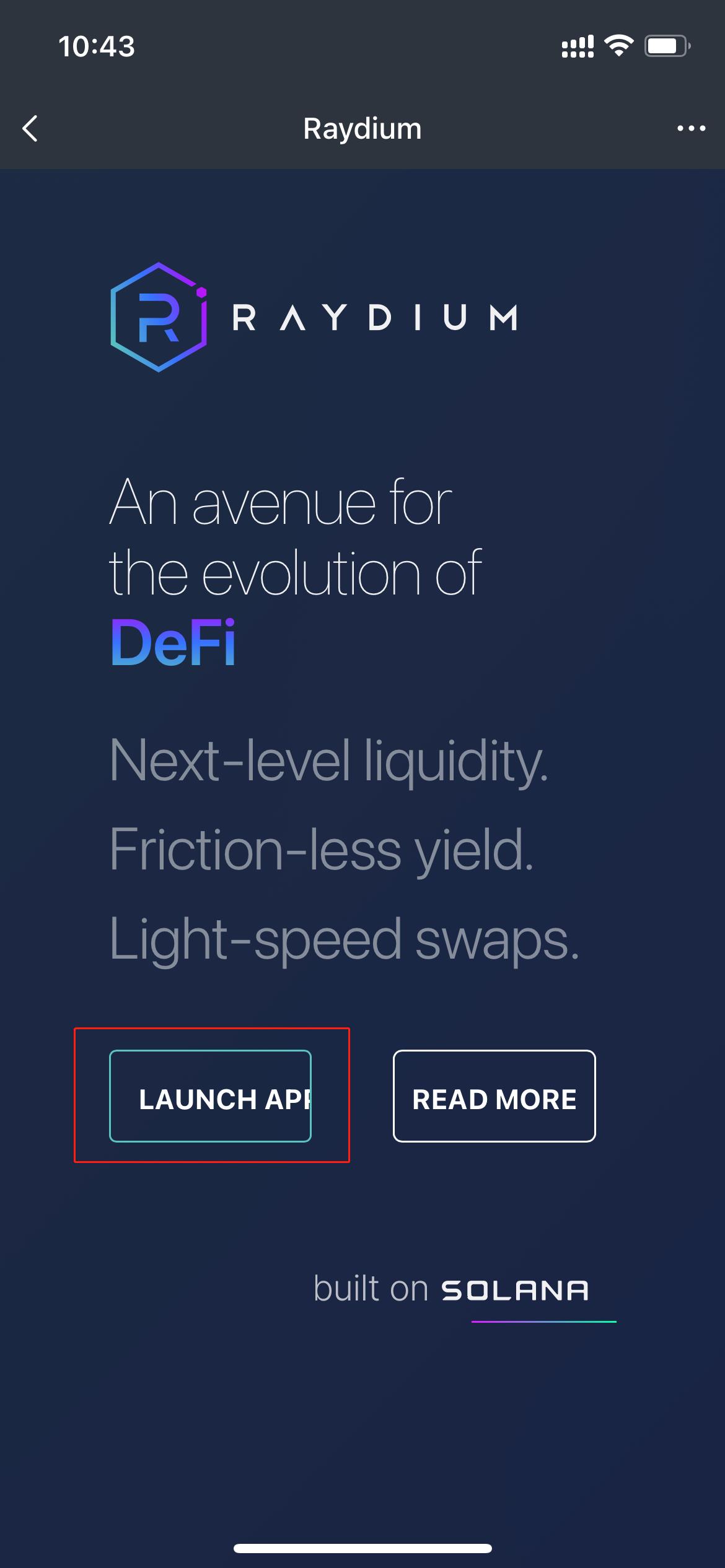
点击 “ Connect Wallet”
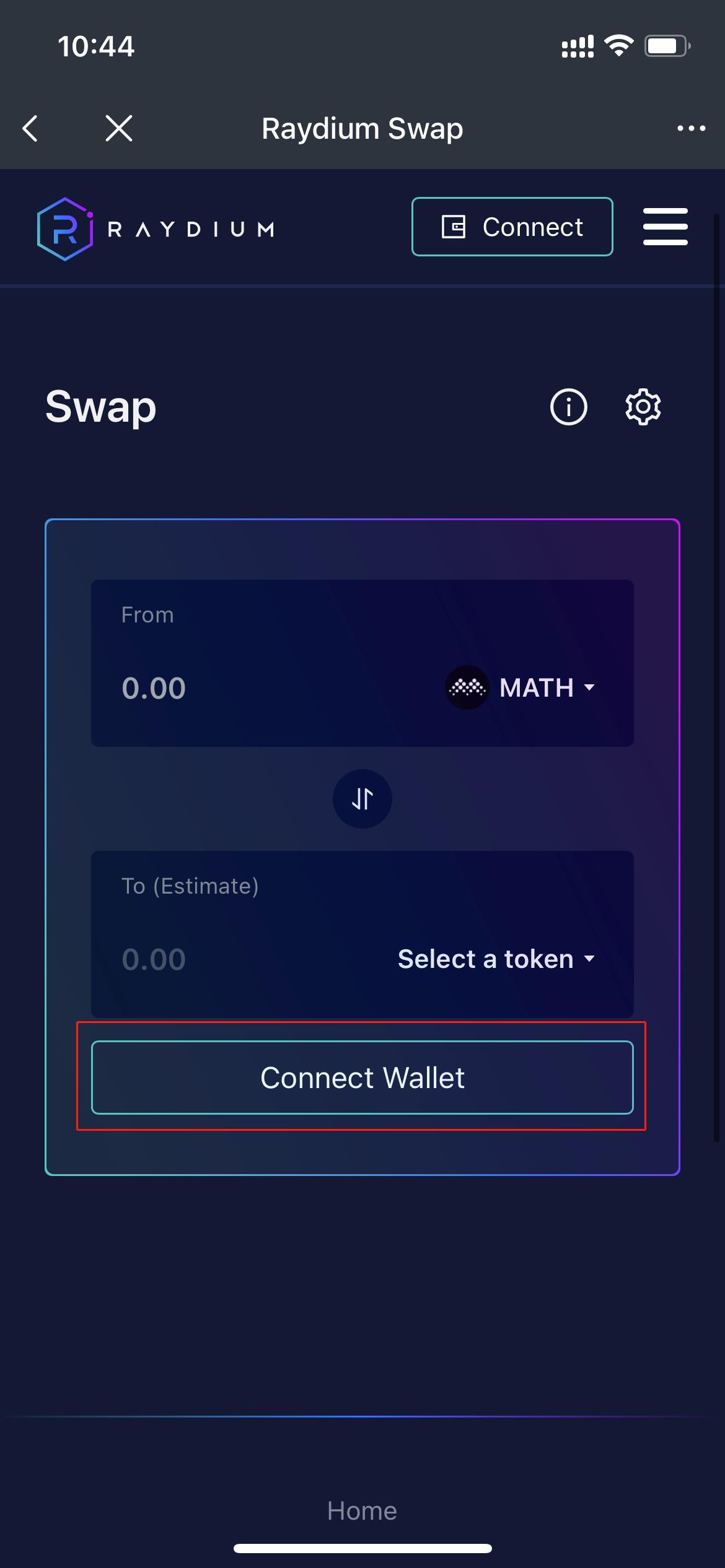
选择 “MathWallet”
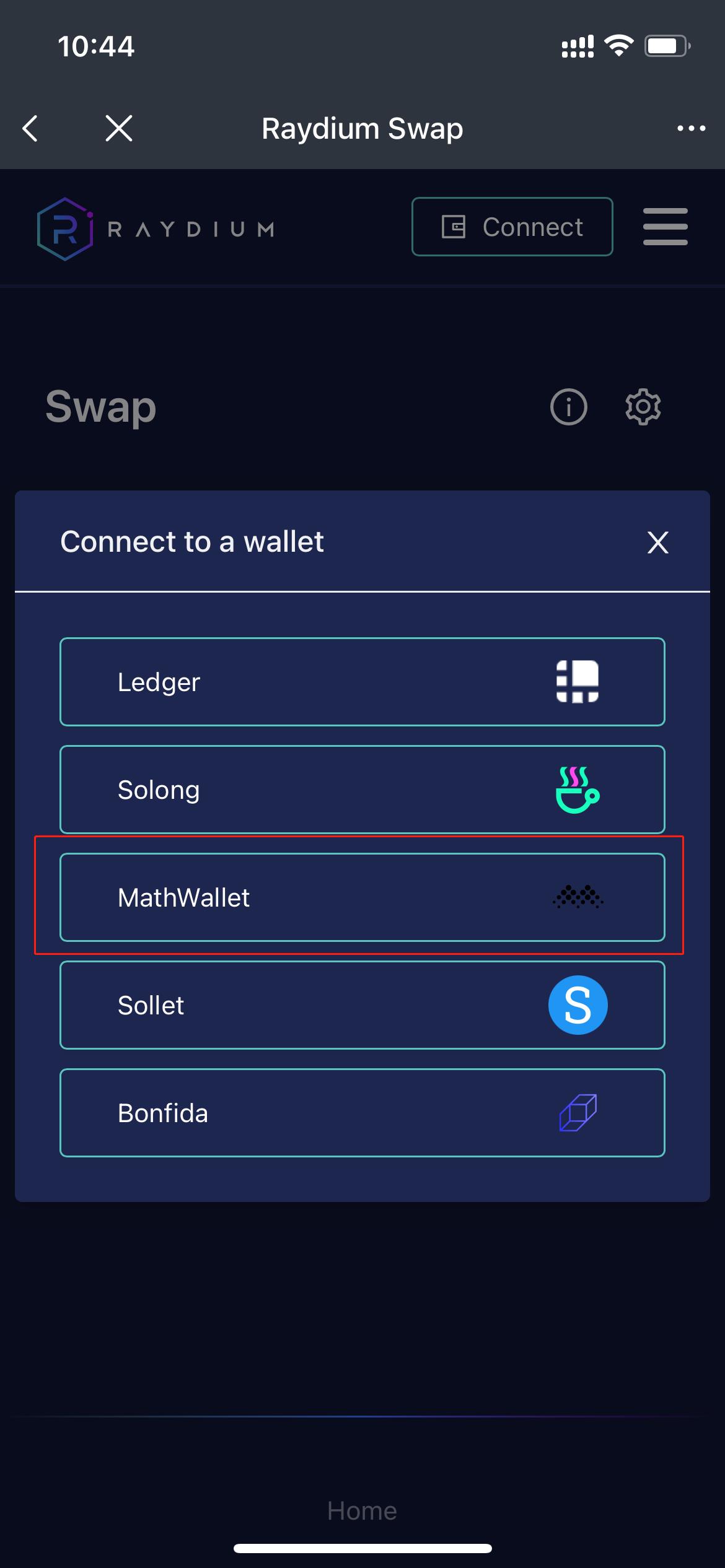
连接钱包后,选择交易对后,即可进行 token 的兑换
(点击设置可对滑点进行调整)
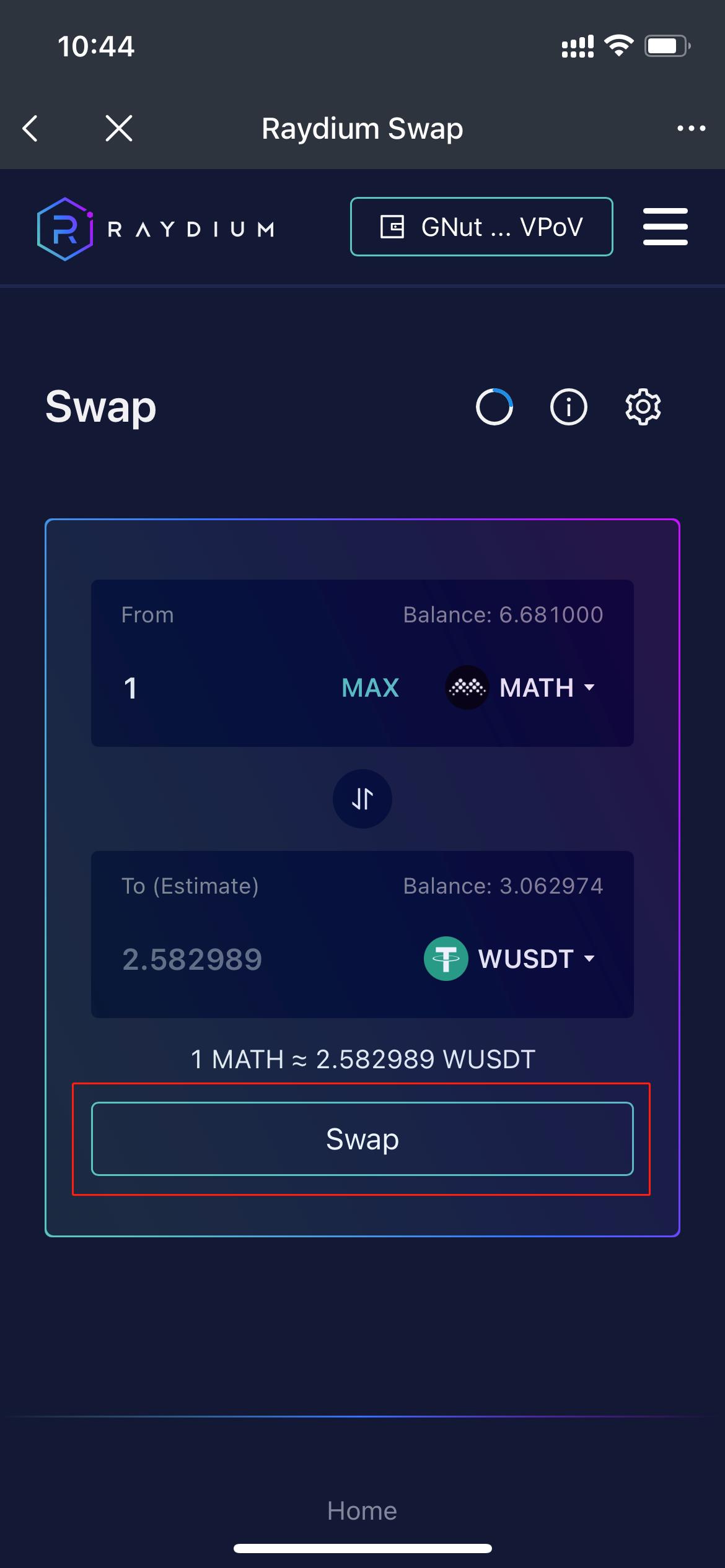
更多功能可点击右上角菜单查看