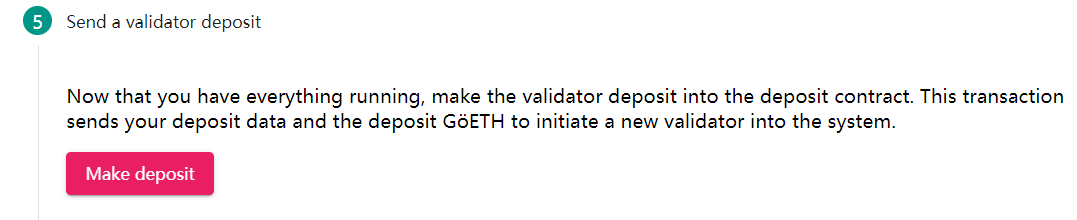The Topaz Testnet (Ethereum Serenity Phase 0 Test Network, https://prylabs.net/)
Prysm is our Ethereum 2.0 client and it comes in two components.
Beacon chain client – Responsible for managing the state of the beacon chain, validator shuffling, and more.
Validator client – Responsible for producing new blocks and attestations in the beacon chain and shard chains.
安装参考链接
提交validator deposit链接
步骤:
Using the Prysm installation script
下载prysm.sh脚本
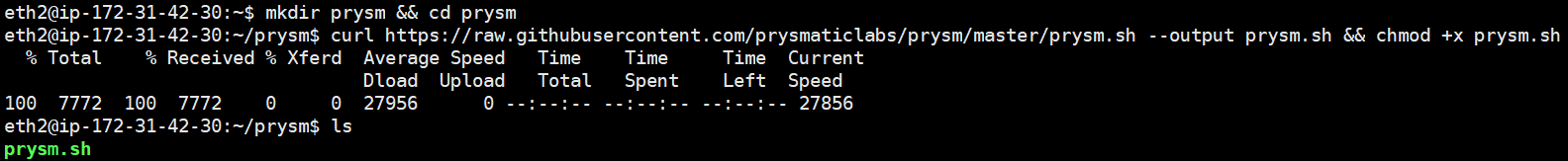
通过脚本启动Beacon chain client
The prysm.sh script will now download and initialise the beacon chain with the specified parameters. At this point, the beacon chain data will begin syncronising up to the latest head block。
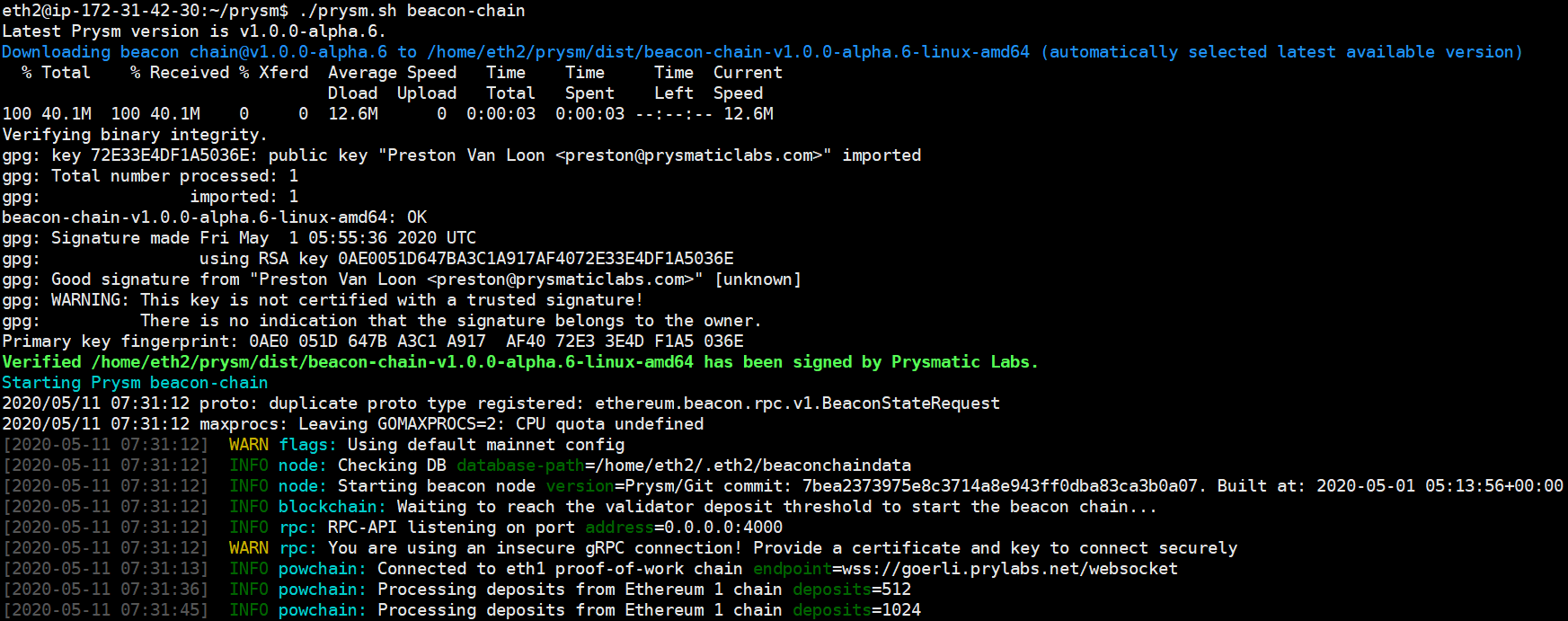
同步完成之后的日志输出
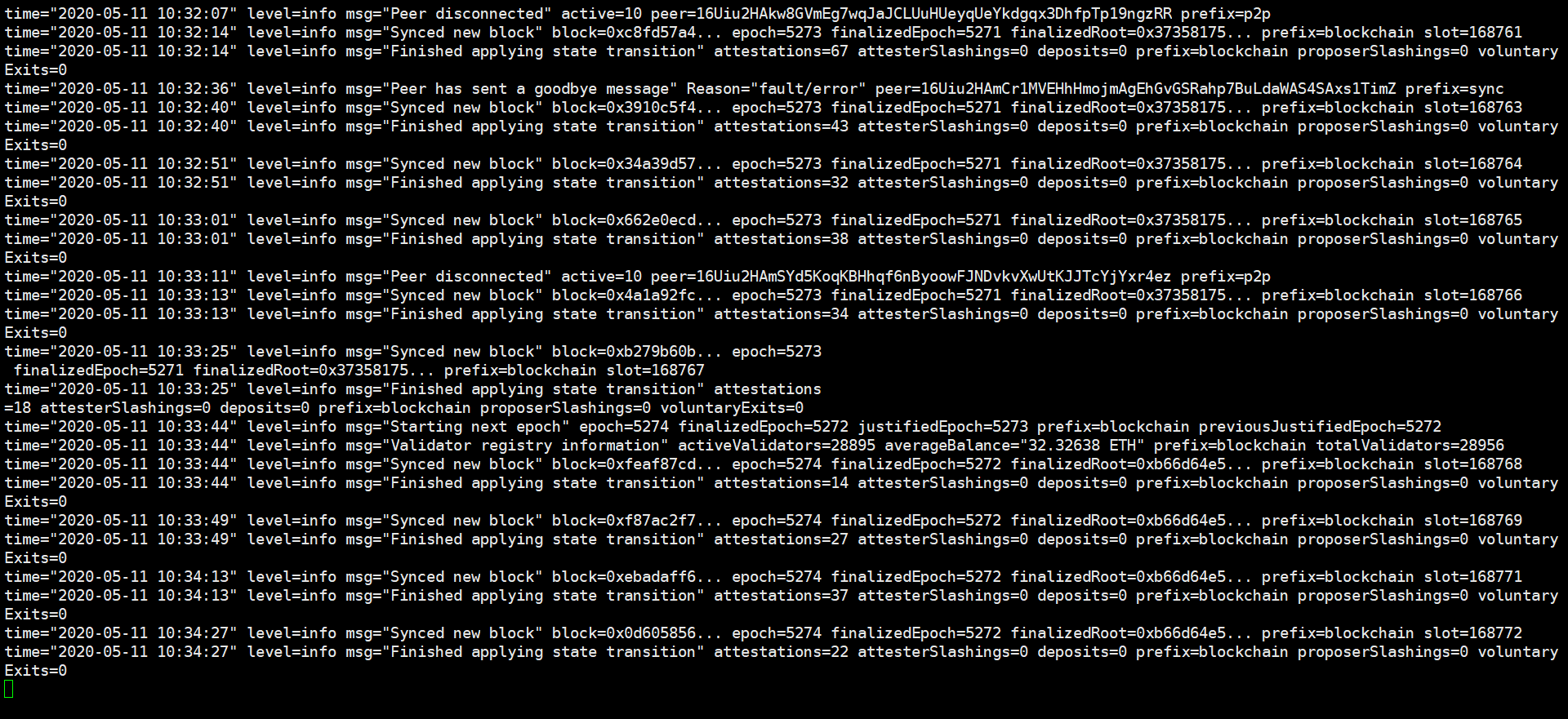
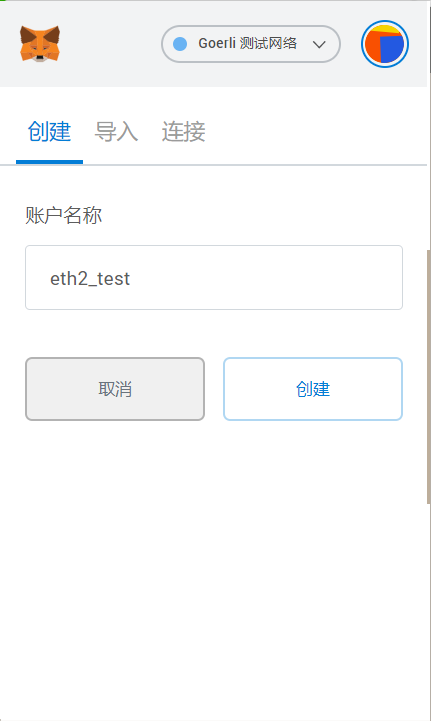
获取测试币
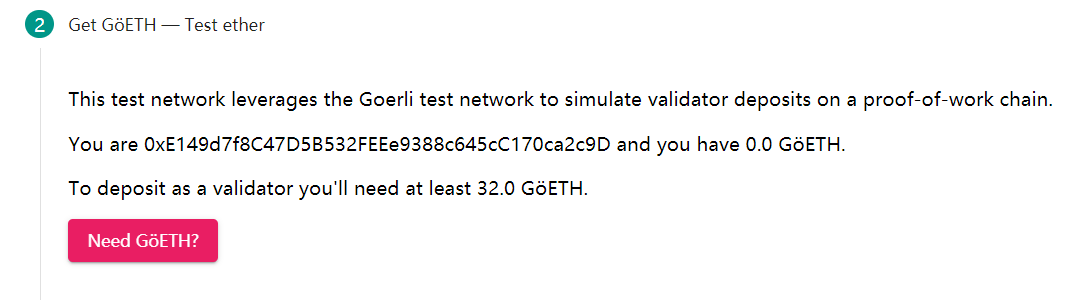
Generating a validator keypair

将上一步./prysm.sh validator accounts create –keystore-path=$HOME/prysm/validator/命令输出的“Raw Transaction Data”拷贝到“Your validator deposit data”
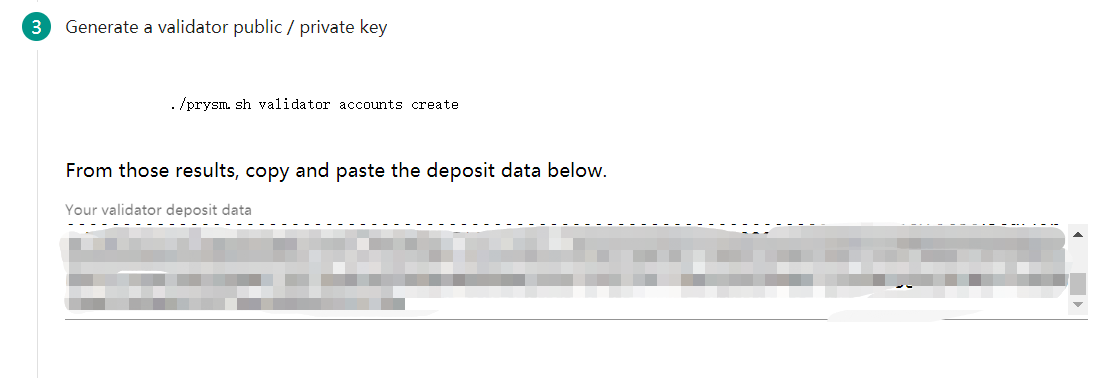
Securing the validator key for use with prysm.sh
执行如下命令
cat >> $HOME/prysm/validator/keystore.json << EOF { “path”: “$HOME/prysm/validator”, “passphrase”: “changeme” } EOF
通过prysm.sh启动validator client
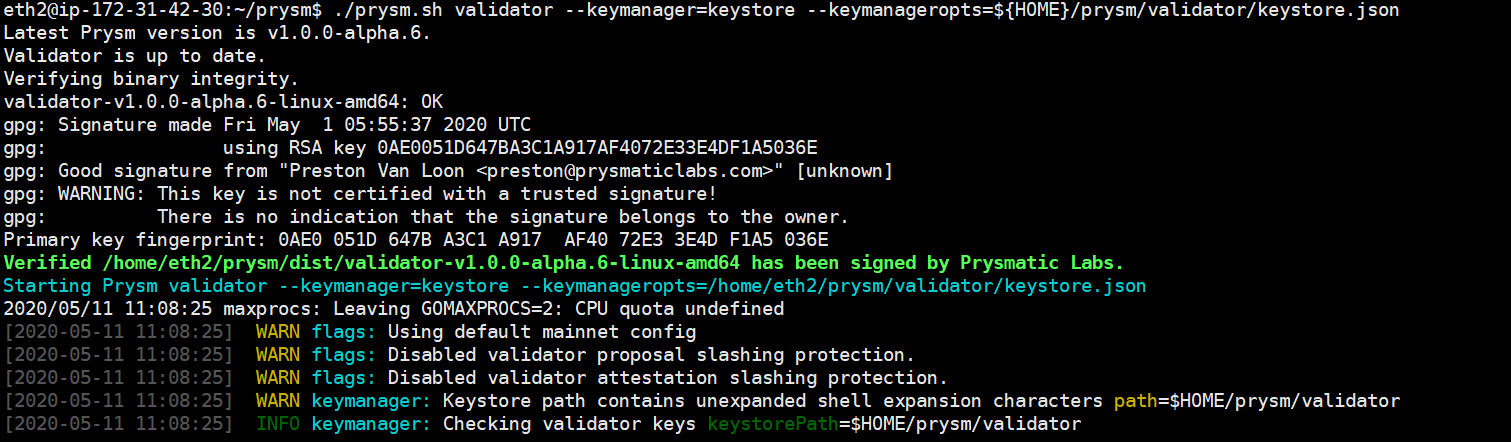
Submitting the deposit contract 并签名